You are just one click away to access our services, anywhere, anytime.
Only on the Source IT App
Follow these 5 easy steps to be on-board with us on the Source IT Mobile Application
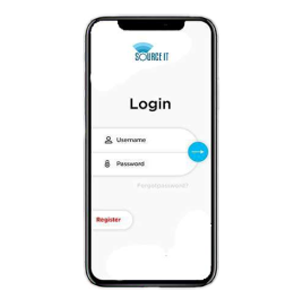
Step 1
Download the Source IT Mobile App & Login.


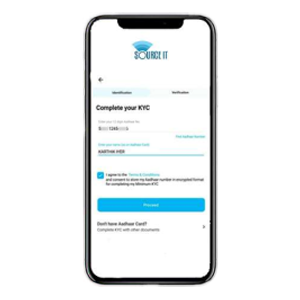
Step 2
Fill in the on-boarding details and complete your KYC.
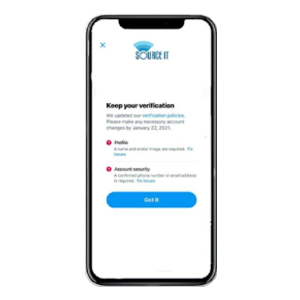
Step 3
Once you complete e-KYC, the Source It team will verify the uploaded documents and notify you about status via email & phone call.
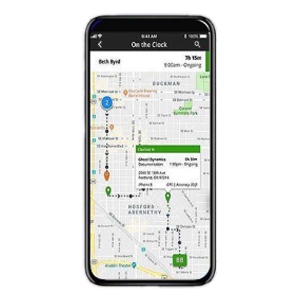
Step 4
Using Source It Mobile Application, candidates can easily mark daily attendance & track working hours along with GPS location.

Step 5
Candidates can also track their leaves like SL, PL, reimbursement, compensation, OT and other applicable services.
